A new Map Server is now available for Epi Info 7.2.3.1 :
____________________________________________________________________________________





You can now add epidemiological data on your map.
Then, the background map appears in the mean Epi Map window, here the map of France with the department areas :
☞ Once the file selected, in the "Base Layer" window, click [OK] at the bottom to apply the desired background map.
☞ In the browser window, select the desired .shp file (here the map of France with departments "FRA_adm2.shp").
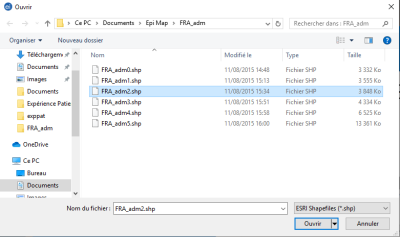
☞ On "Base Layer" window, click on [Browse] to specify the path to .shp file with spatial data.
☞ After running Epi Map, click icon command "Add Base Layer"
On the computer, several map data files appear.
The files with .shp extension will be used in Epi Info Map.
In our exemple, with the map of France, the .shp files numbers correspond to different administrative areas (region , department ...).
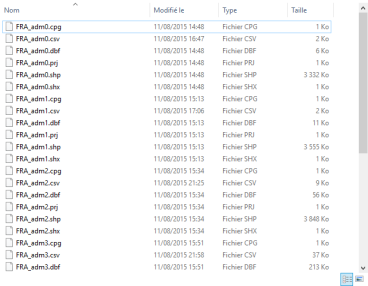
Once the choices are made, click on [Download] button to initiate the spatial data transfer to your computer.
Here the choices are the map of France with administrative areas.
Map data are divided into several files in a single repertory. .
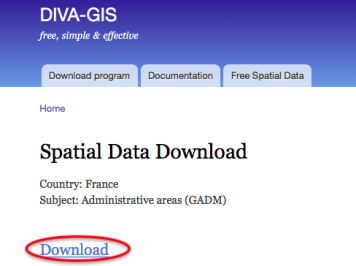
Drop menu showing available type of maps:
On DIVA-GIS site, drop menu showing the countries list:
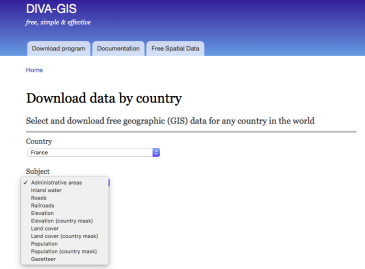
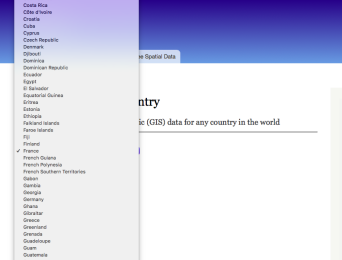
On DIVA-GIS site :
first select the country (1),
then the map type you want (2).
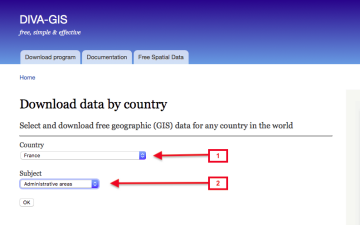
_______________________________________________________________________________________
How to implement a map in Epi Info 7 Maps.
1) Download maps from DIVA-GIS site
In response to my request about this problem, Epi Info Help Desk wrote that they "are working toward developing other options for satellite and road layers to complement the existing map based visualization offerings in their mapping module".
Meanwhile, Epi Info Hel Desk gave me two internet sites where we can find free geographical data to be used as Base Layers in Epi Map :
GADM : https://gadm.org/
DIVA-GIS : http://www.diva-gis.org/gData
Hereafter, I show you how to retrieve a map on DIVA-GIS site, and how to open it in Epi Map.
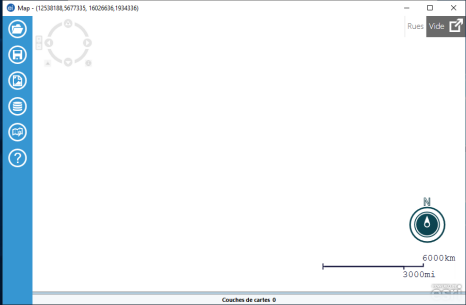
Epi Info 7.2 Map window displaying a satellite view, before, and now displaying a blank screen (below):
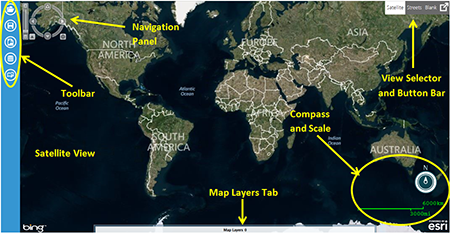
2) Open a map from spatial data dowloaded from DIVA-GIS website
Article published on April 16th, 2020.

With Epi Info 7 (Epi Info 7.0.7) a new module has appeared, Create Maps, that displays geographic data on a map. For 9 years, Epi Map showed when launched, a satellite view of the world with national boundaries, major roadways and geographic markings, as well as regional topography, for free.
But since mid-2017, the organizations that gave Epi Info access to their free software and services to build these capabilities have moved to a pay-per-use model, so Epi Info is currently unable to provide satellite and road base layers. Now, Epi Map displays blank screen.

Epi Info 7 Create Maps displays blank screen

